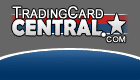The site that we are talking about is open checklist were you post what you have for sale / trade & the cards you need for your collection and then you can match up your wants with others spares and vice versa.
I also use Card Collector to keep track of what I have in my collection on my computer. I think they use Tuff Stuff pricing.
QUOTE(Pantherfan68 @ Feb, 10:35 AM)
What site is it you are you using Vern? I am looking for program to use to keep track of all my cards. I have went from trying to write them down in a note book to putting them on my computer but, its eating up to much memory. I am looking for another way to keep track of my collection.
Thanks John
![]() How do I see whats in my inventory
How do I see whats in my inventory