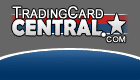Welcome, Guest.
The Collector Zone is a free community for trading card collectors - both sports and non-sports. There are forums for all of the major sports, non-sports, autographs and other hobby-related information. In addition, there are areas to trade, buy and sell with other collectors. Our members have now completed over 48,125 collector-to-collector transactions using our easy-to-use Transaction Manager.
With over 30,500 collectors and over 2,750,000 posts, there's plenty of ways to get involved with the other members - either in discussions or with trading. So, are you ready to join and start meeting other collectors?
If you're not a member, click here: Register
If you're already a member, login here:
 Calendar
| Here is the topic you chose to view |
This board features it's very own calendar feature, which can be accessed via the calendar link at the top of the board.
You are able to add your own personal events to the calendar - and these are only viewable by yourself. To add a new event, use the 'Add New Event' button to be taken to the event posting screen. There are three types of events that you can now add:
- A single day/one off event can be added using the first option, by just selecting the date for it to appear on.
- Ranged Event - is an event that spans across multiple days, to do this in addition to selecting the start date as above, will need to add the end date for the event. There are also options available to highlight the message on the calendar, useful if there is more than one ranged event being displayed at any one time.
- Recurring Event - is a one day event, that you can set to appear at set intervals on the calendar, either weekly, monthly or yearly.
If the admistrator allows you, you may also be able to add a public event, that will not just be shown to yourself, but will be viewable by everyone.
Also, if the admistrator has chosen, there will be a link to all the birthdays happening on a particular day displayed on the calendar, and your birthday will appear if you have chosen to enter a date of birth in the Profile Info section of your control panel. |
|
|