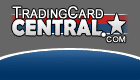QUOTE(jessman1128 @ Oct 28 2006, 12:02 PM)
How come when I look at my collection overview page, it only lists my collection by set, and it doesn't show numbers for the "Personal Collection", "Trading/Selling", or "Wantlist" columns.
When I view other members collection pages, it sometimes lists their cards by manufacturer or player or whatever, and it actually has numbers for the "PC", "Trading/Selling", etc. columns. Do I have to do something special to make this work for my page? If so, what?
Thanks!!!
I'm not sure how often openchecklist updates those numbers, or if it does it automatically at all.
There is however a way to force an update on your numbers.
1. Click on "My Tools".
2. Look for the Maintenance section
3. Click on "Update my Interests from Wantlist/Inventory"
I've noticed that is sometimes makes all zeros showup on the last item I updated, but goes away shortly. This may be due to my large inventory taking longer to update.
![]() Question about collection overview page
Question about collection overview page