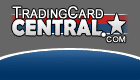|
|
 |
 |  |  |
Welcome, Guest.
The Collector Zone is a free community for trading card collectors - both sports and non-sports. There are forums for all of the major sports, non-sports, autographs and other hobby-related information. In addition, there are areas to trade, buy and sell with other collectors. Our members have now completed over 48,125 collector-to-collector transactions using our easy-to-use Transaction Manager.
With over 30,500 collectors and over 2,750,000 posts, there's plenty of ways to get involved with the other members - either in discussions or with trading. So, are you ready to join and start meeting other collectors?
If you're not a member, click here: Register
If you're already a member, login here:
Outline ·
[ Standard ] ·
Linear+
 Relax the width setting on the forum display Relax the width setting on the forum display
| snowblink |
 Nov 19 2008, 04:45 PM Nov 19 2008, 04:45 PM
|

MVP

Posts: 3,593
Joined: 27-April 05
Members Referred: 7
Transactions: 24
(View: Pending | Failed)
View Gallery
View Trading and Marketplace Topics
Create Transaction

|
A technical question. Can the board layout settings be relaxed to allow width sizing based on local browser settings? I only ask in that I am only getting half of my monitor width in actual display area with the site these days, and I certainly can't be the only one...  In other words, instead of limiting to a given width, set the coding to expand to 100% width based on the local browser settings...
|
|
|
|
|
| skatalite |
 Mar 8 2010, 04:38 PM Mar 8 2010, 04:38 PM
|

Gary Payton Supercollector

Posts: 11,915
Joined: 11-March 06
From: Norman, Okla.
First Name: Richard
Transactions: 125
(View: Pending | Failed)
Awards:
Steal of the Year - 2007
View Gallery
View Trading and Marketplace Topics
Create Transaction

|
QUOTE(mjda @ Mar 8 2010, 04:24 PM) Actually, the best way would be to completely use percentage sized elements so that the entire page is fluid. Then there would be no "option". It would just work for everyone no matter what size of screen they are on. Ding, ding, ding. While I like the idea, it's ultimately up to Bob. I'm sure he has numbers on what kinds of browsers people use, their screen resolutions and so on.
|
|
|
|
|
| snowblink |
 Mar 26 2010, 04:57 PM Mar 26 2010, 04:57 PM
|

MVP

Posts: 3,593
Joined: 27-April 05
Members Referred: 7
Transactions: 24
(View: Pending | Failed)
View Gallery
View Trading and Marketplace Topics
Create Transaction

|
Oh, I don't disagree on that as the best coding option, just providing another option I have seen used in other forum situations. QUOTE(mjda @ Mar 8 2010, 02:24 PM) Actually, the best way would be to completely use percentage sized elements so that the entire page is fluid. Then there would be no "option". It would just work for everyone no matter what size of screen they are on.
|
|
|
|
|
1 User(s) are reading this topic (1 Guests and 0 Anonymous Users)
0 Members:
Track this topic
Receive email notification when a reply has been made to this topic and you are not active on the board.
Subscribe to this forum
Receive email notification when a new topic is posted in this forum and you are not active on the board.
Download / Print this Topic
Download this topic in different formats or view a printer friendly version.

|  |  |  |  |
|  |
![]() Relax the width setting on the forum display
Relax the width setting on the forum display