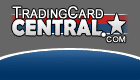|
|
 |
 |  |  |
Welcome, Guest.
The Collector Zone is a free community for trading card collectors - both sports and non-sports. There are forums for all of the major sports, non-sports, autographs and other hobby-related information. In addition, there are areas to trade, buy and sell with other collectors. Our members have now completed over 48,125 collector-to-collector transactions using our easy-to-use Transaction Manager.
With over 30,500 collectors and over 2,750,000 posts, there's plenty of ways to get involved with the other members - either in discussions or with trading. So, are you ready to join and start meeting other collectors?
If you're not a member, click here: Register
If you're already a member, login here:
Outline ·
[ Standard ] ·
Linear+
 Open Checklist, Best way to manage checklist? Open Checklist, Best way to manage checklist?
| jrlenox |
 Mar 5 2006, 05:53 PM Mar 5 2006, 05:53 PM
|

OpenChecklist Team


Posts: 1,500
Joined: 15-February 05
From: London, England
Members Referred: 1
First Name: Jim
Transactions: 5
(View: Pending | Failed)
eBay: jimbob714

OpenChecklist:
jrlenox
YouTube: 
View Gallery
View Trading and Marketplace Topics
Create Transaction

|
QUOTE(broncojim @ Mar 5 2006, 10:37 PM) I couldn't figure out how to make entries on a want or have list. Any direction here? Thanks The easiest way on OpenChecklist is, once you are logged in, find the set you are interested in (you have better luck with sets before 2000 .. the data is still being added) .. then click on "my checklist" you will then see boxes to click to set for adding to inventory or checklist. clck the boxes, and then update all at the bottom. I'm currently working on a revision of OpenChecklist to make it even easier than that .. but its not too difficult now once you get the hang of it and the "my checklist" form. -jim
Programming Team 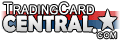 Founder  OpenChecklist.com OpenChecklist.com - software tools and services for trading card collectors.
|
|
|
|
|
| kc_royals_fan_5 |
 Mar 5 2006, 07:07 PM Mar 5 2006, 07:07 PM
|

HOF


Posts: 5,719
Joined: 10-October 05
From: Texas
Members Referred: 2
First Name: Shawn
Transactions: 85
(View: Pending | Failed)
eBay: smj775

OpenChecklist:
kc_royals_fan_5
View Gallery
View Trading and Marketplace Topics
Create Transaction

|
I think I'm starting to get the hang of it  QUOTE(bob_TCC @ Mar 5 2006, 05:01 PM) Just adding to what Jim indicated... The key to OpenChecklist is understanding that everything is driven by trading card data. Unlike using a web site builder where you just define a page and then add static text to it for your cards, you are building a dynamic Want List and Inventory based on the same card checklists that all OpenChecklist users see. That way, every collector is building lists that refer to the same cards in the exact same way! So, simply use any of the search or browse tools to find the cards that you have or want and then use the options that Jim described to add the cards to the correct list.  -Bob
| MLB Team: |
 |
|
| NFL Team: |
 |
|
|
|
|
|
|
1 User(s) are reading this topic (1 Guests and 0 Anonymous Users)
0 Members:
Track this topic
Receive email notification when a reply has been made to this topic and you are not active on the board.
Subscribe to this forum
Receive email notification when a new topic is posted in this forum and you are not active on the board.
Download / Print this Topic
Download this topic in different formats or view a printer friendly version.
|  |  |  |  |
|  |
![]() Open Checklist, Best way to manage checklist?
Open Checklist, Best way to manage checklist?